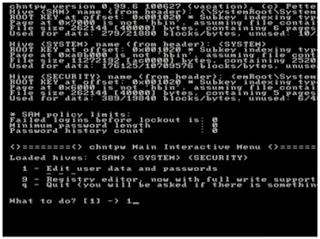Lost Password Administrator Windows
Hello,
I am want to share information, how to reset password administrator ?
Why do I post this?.. because this post is my experience when I forgot the admin password on my laptop.
require :
- Flash Disk
- Password Resetter Software. link: download
- Extract File Password Resetter. After to extract appears a folder that consist of 9 files.
- Plug in flash disk to PC or laptop, copy 9 file to flashdisk.
Note: Don't insert file into folder/directory
- Install "syslinux" into flashdisk :
- Open command prompt ( run --> cmd )
- type E:\
- type syslinux.exe -ma e:
Note: type "e" is flash drive when the flash drive detect "f" change into "f"
- Unplug flash disk and insert to PC or laptop lost password administrator
- Power ON PC or laptop. boot used flash disk.
- After booting completed. see the picture below :
chose OS partition. example: 2
- Press Enter
- Chose 1 for reset password
- Chose 1 for edit user data and password
- Next, we are shown a table containing the list of user names
type admin username for edit.
- and then, show a user edit menu. chose 1 for clear password
- Password clear success
- Chose "q" for Quit/Exit
- Chose Yes
- The edit complete
- Press ctrl+alt+del for restart and then unplug your flash drive.





 2:41 AM
2:41 AM
 shendys
, Posted in
shendys
, Posted in